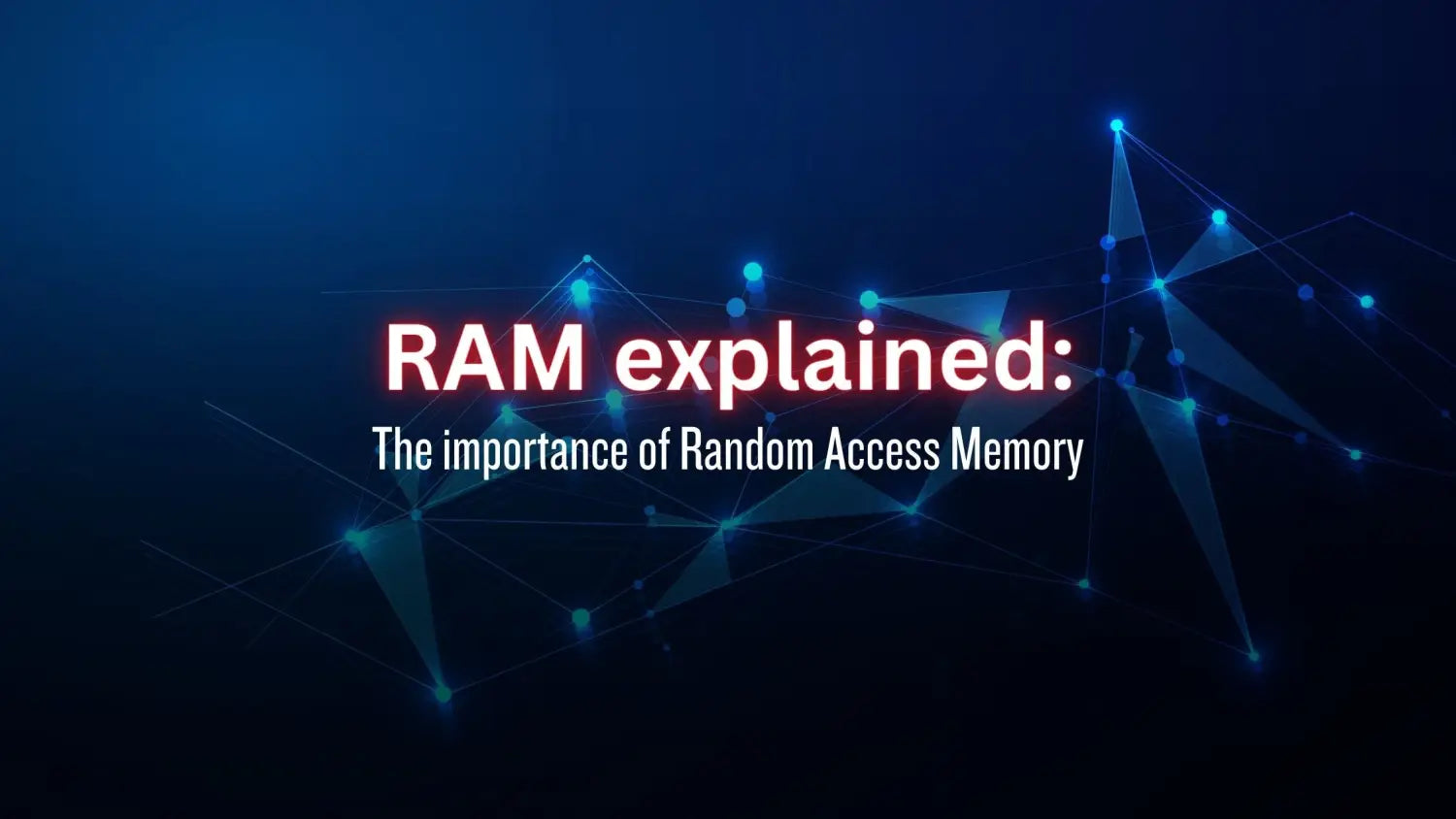When it comes to building a powerful PC, many enthusiasts focus on the processor, graphics card, and storage options. However, there is one crucial component that often goes overlooked but holds the key to seamless multitasking and efficient performance: Random Access Memory (RAM).
RAM plays a vital role in determining the overall speed, responsiveness, and capability of a PC. So let's delve into the importance of RAM, what it means for your PC and the ways it enhances the computer and your experience.
What Is RAM?
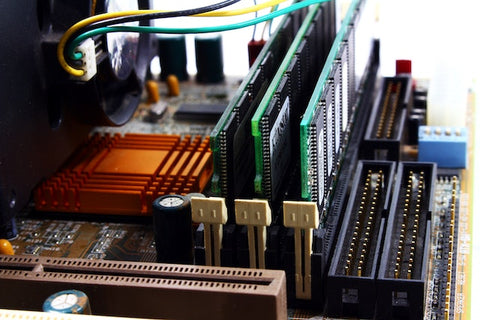
RAM is different from permanent storage devices such as hard disk drives (HDDs) or solid-state drives (SSDs) because it is meant for temporary storage. This means that the data stored in RAM is lost when the computer is powered off or restarted. Unlike permanent storage, RAM provides temporary storage that is used by the computer's operating system and software applications to store data that is actively being processed or accessed.
RAM stands for Random Access Memory. It is a type of computer memory that provides temporary storage for data that the computer's processor can access quickly. RAM is a critical component in a computer system as it allows for fast and efficient data retrieval and manipulation.
The primary function of RAM is to provide the processor with quick access to data that is needed for executing tasks. When a program or application is running, the relevant data is loaded into RAM from the storage devices. The processor then accesses and manipulates this data at a much faster speed compared to accessing it directly from the storage drives. This in turn speeds up how fast your computer can complete tasks, and if there's something we all want from our PCs, it's how fast they can run.
RAM is also crucial for multitasking. When you have multiple applications running simultaneously, RAM allows the computer to keep data from each application readily available. This enables smooth switching between applications and reduces the need to constantly load data from slower storage devices, which can result in improved performance and responsiveness.
The capacity of RAM is measured in gigabytes (GB) and determines the amount of data that can be stored and accessed at any given time. Common RAM capacities range from 4GB to 64GB or even higher in high-end systems. The amount of RAM you need depends on your specific usage requirements, such as the complexity of tasks, the number of applications you run simultaneously, and whether you engage in resource-intensive activities like gaming or video editing. RAM is relatively easy to access and change on modern motherboards, being held in place with a simple but effective clip.
What Does RAM Do for My PC?

RAM acts as a bridge between the CPU and storage devices, ensuring swift and efficient data access. A larger RAM capacity allows for more data to be stored temporarily, reducing the need for constant retrieval from slower storage mediums. This results in a significant improvement in overall system speed and responsiveness.
Whether you're working on resource-intensive tasks like video editing, gaming, or running multiple applications simultaneously, RAM provides the necessary space for data to be processed swiftly. It prevents bottlenecks and reduces lag, allowing for a seamless computing experience.
Does RAM Improve Multitasking and Performance?

RAM plays a critical role in multitasking. When you have more RAM, your system can handle multiple applications and processes concurrently without sacrificing performance. This is particularly beneficial for professionals who frequently use demanding software suites or individuals who enjoy gaming while running other resource-intensive applications in the background.
Insufficient RAM can lead to slowdowns, stutters, and even crashes as the system struggles to juggle data between the limited memory capacity. By investing in ample RAM, you provide your PC with the resources it needs to perform at its best, enhancing productivity and enjoyment.
Do I Need More RAM?
As technology advances, software applications become more demanding, requiring greater resources to run smoothly. By investing in a sufficient amount of RAM during your PC build, you future-proof your system to some extent. While 8GB or 16GB of RAM may be sufficient for now, consider opting for higher capacities like 32GB or 64GB if your budget allows. This ensures that your PC can handle upcoming software updates and newer applications without experiencing performance degradation.
Is RAM Important for Gaming?
PC Gamers, in particular, can greatly benefit from ample RAM. Modern games are increasingly resource-intensive, often requiring significant amounts of RAM for optimal performance when gaming on PC. without a sufficient amount of RAM, it can lead to frequent frame rate drops, longer loading times, and less stable gameplay, meaning you'd at least have an excuse to blame the PC and not yourself for any losses. All jokes aside, there's nothing more annoying than latency, stuttering and poor performance, especially when gaming online, and often people are choosing to ensure their PCs will be able to handle the increasingly demanding games that are releasing or on the horizon. By investing in higher-capacity RAM modules, you provide your system with the necessary resources to handle complex game environments, high-resolution textures, and demanding graphics effects, resulting in smoother gameplay and an immersive experience. And there'll be no excuse if you get a game over.
RAM is a fundamental component that significantly impacts system performance and overall user experience. By providing temporary storage for data, RAM enables swift access and efficient multitasking, ensuring your PC can handle resource-intensive tasks and demanding applications with ease. Whether you're a professional, a gamer, or an everyday user, investing in ample RAM capacity during your PC build is essential for unlocking the true potential of your system and staying ahead of technological advancements. Remember, when it comes to RAM, more is often better, so don't underestimate its importance in creating a powerful and responsive computing environment.
If you're considering boosting the RAM in your current computer, or have decided enough is enough with your old computer, we offer many different PCs that feature various different RAM capacities, enabling you to pick the amount of RAM that is right for you. Get in touch or visit our custom PC page for more ideas and inspiration!