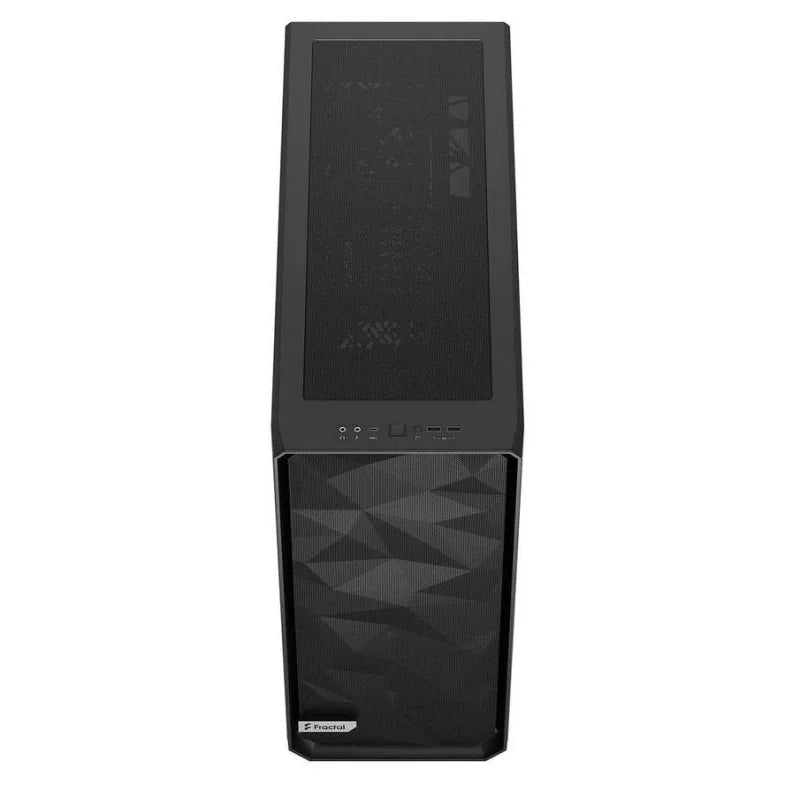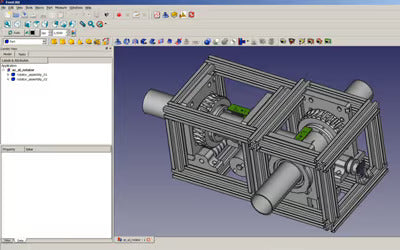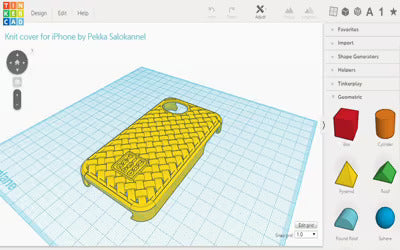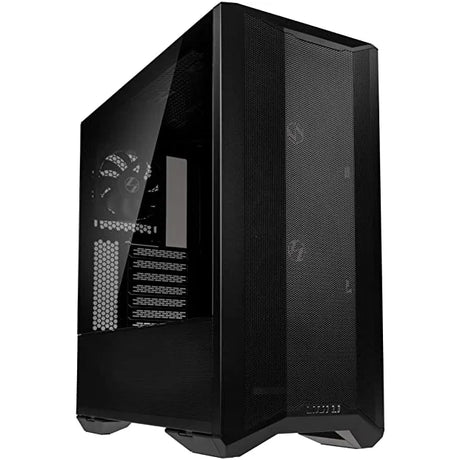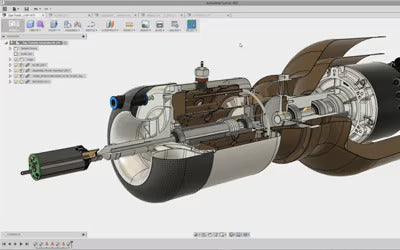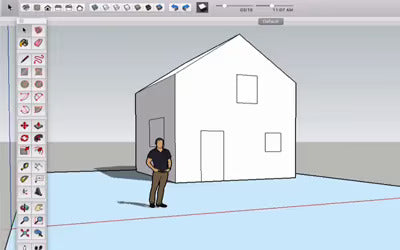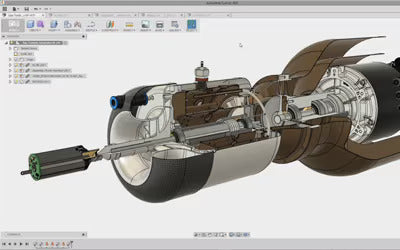DC 3D LEVEL 1.8 - Intel® Core™ i7-11700F - Nvidia RTX 3080 10GB - 32GB RAM 3600MHz - 1TB PCIe Gen4 - WiFi - Windows 10 Pro is backordered and will ship as soon as it is back in stock.
Our Recommended Top Free Software
3D Modelling PCs
View allOur Recommended Top Paid Software
-
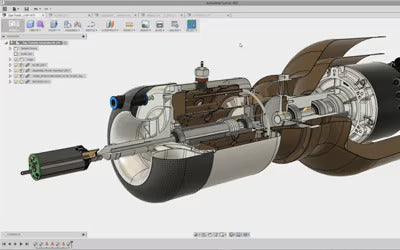
Autodesk Fusion 360
Fusion 360 is a cloud-based 3D modelling, CAD, CAM, CAE and PCB software platform for product design and manufacturing. Design and engineer products to ensure aesthetics, form, fit and function.
-
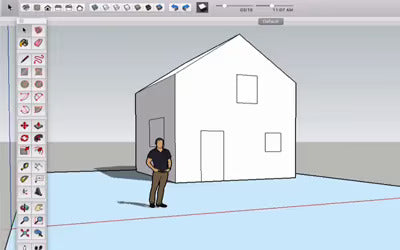
SketchUp
SketchUp is a premier 3D design software that truly makes 3D modeling for everyone, with a simple to learn yet robust toolset that empowers you to create whatever you can imagine. Learn more by visiting their website below.
-
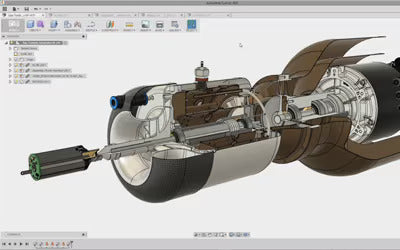
AutoCad
Use AutoCAD computer-aided design software to create precise 2D and 3D drawings. Gain access to thousands of parts and additional features with industry-specific toolsets, APIs to automate common processes and 1,000+ third-party apps.
Important Peripherals

Get a Bespoke PC System
Know what you need in your PC but can't find the exact one on our website? Build your own PC with us by filling in our quick form and let our experienced engineers build and stress-test it before shipping it to your door. Choose from the latest Intel and AMD Processors, spec your storage options and define your RAM needs.