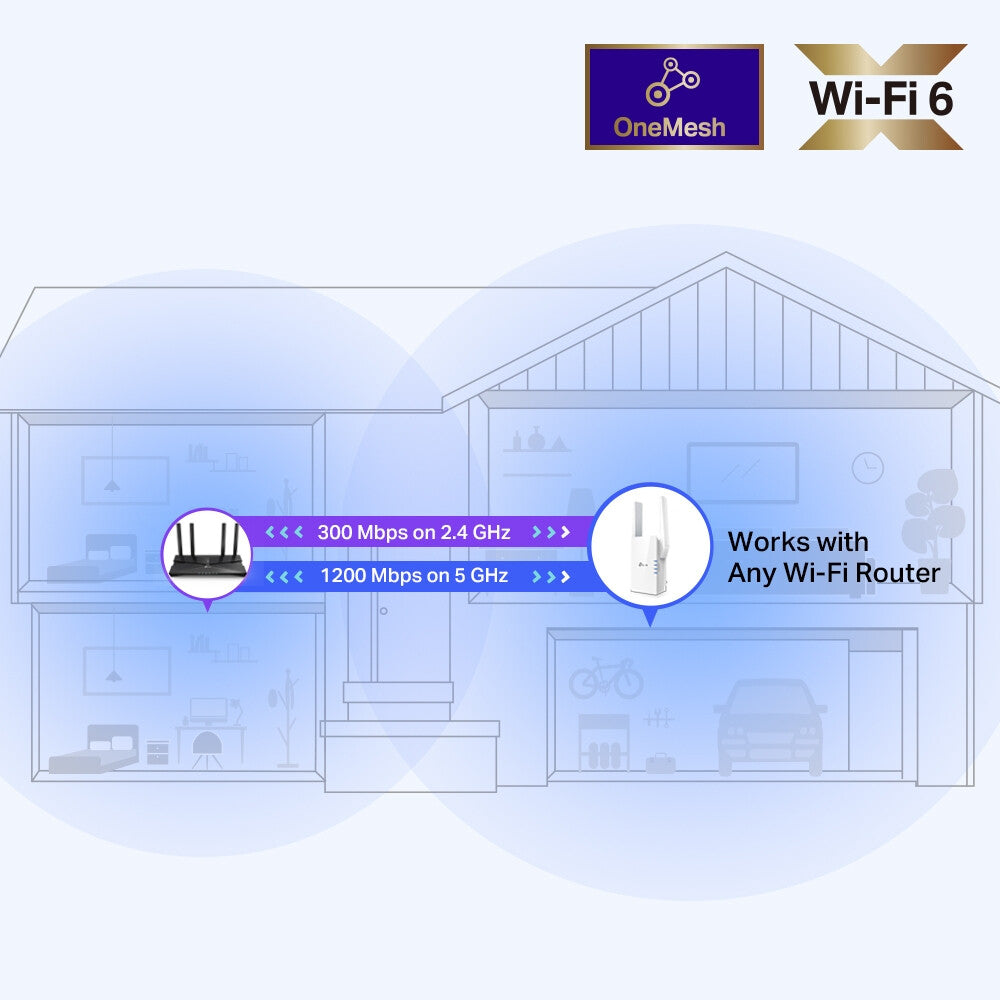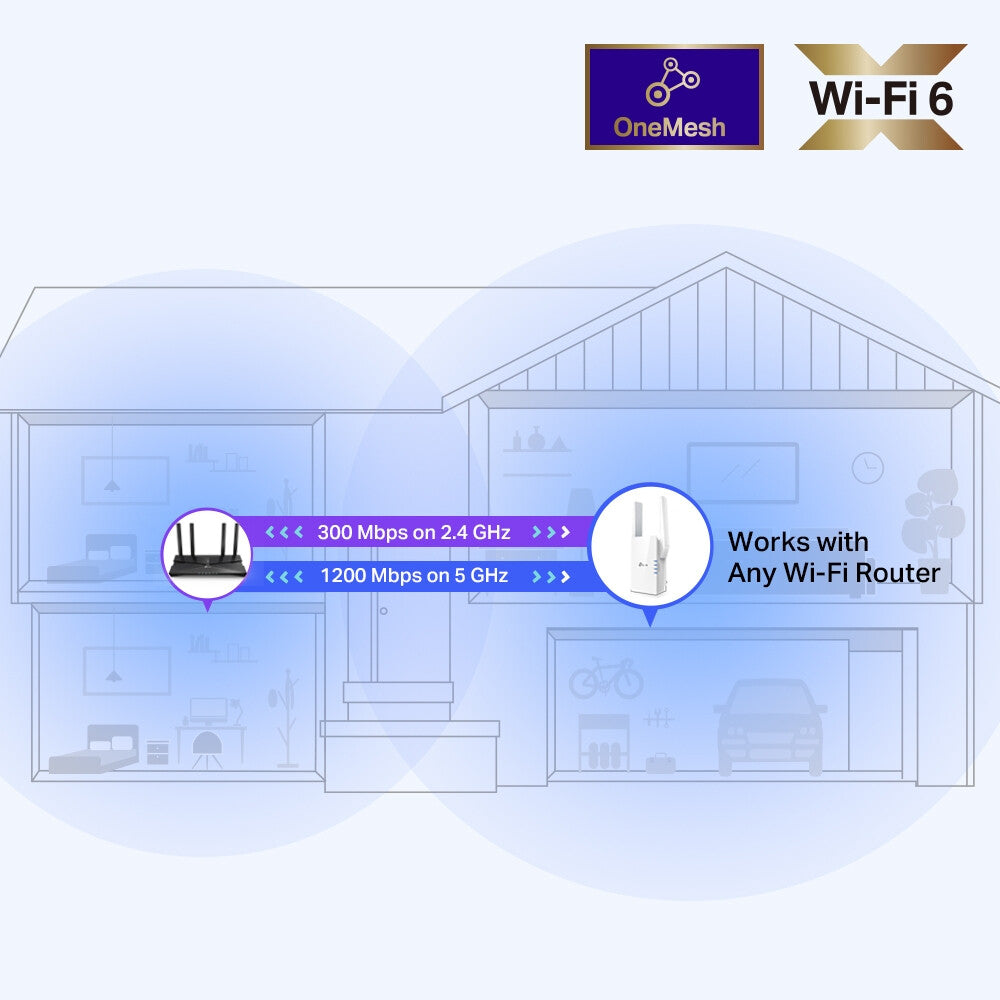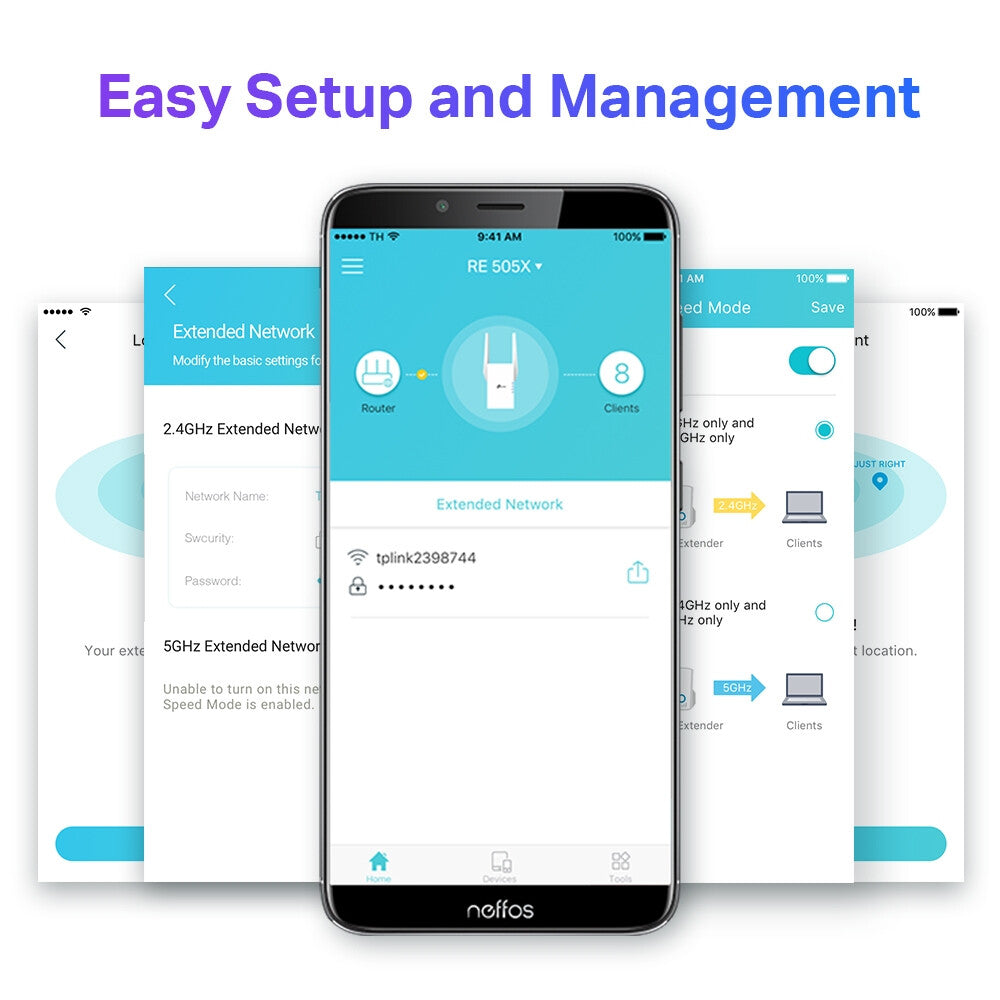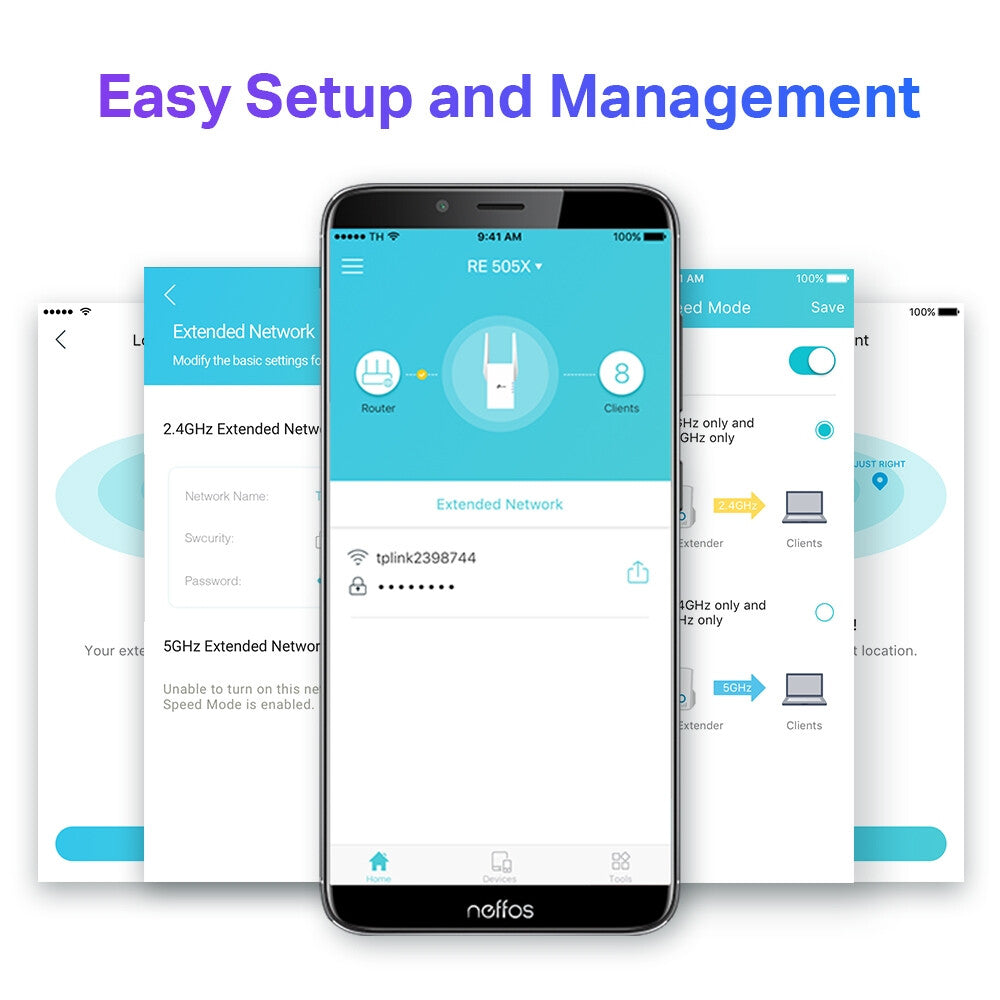TP-Link RE505X network extender Network transmitter & receiver White 10, 100, 1000 Mbit/s
TP-Link RE505X network extender Network transmitter & receiver White 10, 100, 1000 Mbit/s está agotado y se enviará tan pronto como vuelva a estar disponible.
Expand Coverage of the Fastest Next-Gen Wi-Fi
AX1500 Range Extender
Cutting-Edge Wi-Fi 6
The latest Wi-Fi technology eliminates annoying lag, endless loading, and dead spots. Enjoy the future of faster network loads and more connections.
Fill Every Inch of Your Home with Wi-Fi 6
The 505X wirelessly connects to your router, boosting your Wi-Fi 6 signal throughout your home so you can binge watch your favorite show anywhere.
Dual Band, More Benefits
Adaptive Path Selection
Keeps your network running at top-speed by automatically choosing the fastest connection path to the router.
High Speed Mode
Use both Wi-Fi bands to enjoy super-fast connections —ideal for HD streaming and gaming.
Built-In Access Point Mode
RE505X is more than just a wireless range extender.
Simply plug an Ethernet cable into its port to easily turn that wired connection into a high-speed dual band wireless signal.
TP-Link OneMesh
OneMesh is a simple way to form a Mesh network with a single Wi-Fi name for seamless whole-home coverage. Just connect a OneMesh range extender to a OneMesh router. No more searching around for a stable connection.
Smart Roaming
Uninterrupted streaming when moving around your home
One Wi-Fi Name
No more switching Wi-Fi network names
Easy Creation
OneMesh Router and OneMesh Range Extenders pair instantly
Unified Management
Manage the entire network all from the TP-Link Tether app
Enjoy an AX Mesh Network with Your Existing Router
Want a Mesh network? Hesitating whether you should replace your current router with a new Mesh set? Update your existing TP-Link router’s firmware to the OneMeshTM version—no need to replace anything. Connect the RE505X to the router. Enjoy your Mesh network.
Control at Your Fingertips
Set up and manage your Wi-Fi through the TP-Link Tether app from your smartphone (Android, iOS), including TP-Link routers and range extenders.
| Performance | |
|---|---|
| Browser supported | Internet Explorer 11, Firefox 12.0, Chrome 20.0, Safari 4.0 |
| Linux operating systems supported | Yes |
| Mac operating systems supported | Yes |
| Mac compatibility | Yes |
| Windows operating systems supported | Windows 10, Windows 10 Education, Windows 10 Education x64, Windows 10 Enterprise, Windows 10 Enterprise x64, Windows 10 Home, Windows 10 Home x64, Windows 10 IOT Core, Windows 10 IoT Enterprise, Windows 10 Pro, Windows 10 Pro x64, Windows 10 x64, Windows 2000, Windows 2000 Professional, Windows 7, Windows 7 Enterprise, Windows 7 Enterprise x64, Windows 7 Home Basic, Windows 7 Home Basic x64, Windows 7 Home Premium, Windows 7 Home Premium x64, Windows 7 Professional, Windows 7 Professional x64, Windows 7 Starter, Windows 7 Starter x64, Windows 7 Ultimate, Windows 7 Ultimate x64, Windows 7 x64, Windows 8, Windows 8 Enterprise, Windows 8 Enterprise x64, Windows 8 Pro, Windows 8 Pro x64, Windows 8 x64, Windows 8.1, Windows 8.1 Enterprise, Windows 8.1 Enterprise x64, Windows 8.1 Pro, Windows 8.1 Pro x64, Windows 8.1 x64, Windows 98SE, Windows Vista, Windows Vista Business, Windows Vista Business x64, Windows Vista Enterprise, Windows Vista Enterprise x64, Windows Vista Home Basic, Windows Vista Home Basic x64, Windows Vista Home Premium, Windows Vista Home Premium x64, Windows Vista Ultimate, Windows Vista Ultimate x64, Windows Vista x64, Windows XP, Windows XP Home, Windows XP Home x64, Windows XP Professional, Windows XP Professional x64 |
| Plug and Play | Yes |
| WPS push button | Yes |
| Ethernet LAN data rates | 10,100,1000 Mbit/s |
| Data transfer rate | 1200 Mbit/s |
| Type | Network transmitter & receiver |
| Antenna | |
|---|---|
| Transmitting power (CE) | 2.4 GHz ≤20dBm, 5 GHz ≤30dBm |
| Antenna type | External |
| Antennas quantity | 2 |
| Network | |
|---|---|
| Security algorithms | 64-bit WEP, 128-bit WEP, WPA, WPA-PSK, WPA2, WPA2-PSK |
| WLAN data transfer rates supported | 300 Mbit/s |
| Wi-Fi data rate (max) | 1200 Mbit/s |
| Wi-Fi band | Dual-band (2.4 GHz / 5 GHz) |
| Wi-Fi standards | 802.11a, 802.11b, 802.11g, Wi-Fi 4 (802.11n), Wi-Fi 5 (802.11ac), Wi-Fi 6 (802.11ax) |
| Top Wi-Fi standard | Wi-Fi 6 (802.11ax) |
| Wi-Fi | Yes |
| Networking standards | IEEE 802.11a, IEEE 802.11ac, IEEE 802.11ax, IEEE 802.11b, IEEE 802.11g, IEEE 802.11n |
| Cabling technology | 10/100/1000Base-T(X) |
| Ethernet LAN interface type | Gigabit Ethernet |
| Ports & interfaces | |
|---|---|
| Ethernet LAN (RJ-45) ports | 1 |
| Design | |
|---|---|
| Reset button | Yes |
| LED indicators | Power, WAN, WLAN |
| Quantity per pack | 1 pc(s) |
| Product colour | White |
| Power | |
|---|---|
| Power consumption (max) | 10 W |
| AC input frequency | 50/60 Hz |
| AC input voltage | 100 - 240 V |
| Operational conditions | |
|---|---|
| Storage relative humidity (H-H) | 5 - 90% |
| Operating relative humidity (H-H) | 10 - 90% |
| Storage temperature (T-T) | -40 - 70 °C |
| Operating temperature (T-T) | 0 - 40 °C |
| Weight & dimensions | |
|---|---|
| Height | 124.8 mm |
| Depth | 46 mm |
| Width | 74 mm |
| Technical details | |
|---|---|
| Compliance certificates | RoHS |
| Packaging content | |
|---|---|
| Quick start guide | Yes |
| Packaging data | |
|---|---|
| Package weight | 400 g |
| Package height | 97 mm |
| Package depth | 125 mm |
| Package width | 202 mm |
| Package type | Box |
| Logistics data | |
|---|---|
| Harmonized System (HS) code | 85176990 |
- RE505X Unboxing and Setup
- How to set up a TP-Link Range Extender (No BGM)
- Set Up TP-Link Range Extender via WPS Button (RE505X, etc.)
- How to Set Up TP Link Range Extender RE650 via Tether App
- How to set up a TP-Link Range Extender
- How to Configure a Range Extender for Starlink
- Set Up TP-Link Range Extender via Web Browser (RE505X, etc.)
- Set Up TP-Link Range Extender via Tether App (RE505X, etc.)
- RE505X Unboxing and Setup
- RE505X Setup via Web
- RE505X setup via WPS
- RE505X Setup via Tether App
-
Grade
-
Part Number
Brand New – This product is Brand New and in it’s original
packaging.
New - Open Box - This product is unused but the box has been opened.
New – No Box – This product is unused but doesn’t come with
the original box/packaging.
Refurbished – This product has been refurbished by ourselves
or by the manufacturer.
Excellent Used – This item is used, tested and fully working
but in like new condition. It may come with it’s original packaging or not,
please check the product description.
Good Used – This item is used, tested and fully working but
will show signs of cosmetic wear and tear. It may come with it’s original packaging
or not, please check the product description.
Parts – This item is sold just for parts, meaning it is
unworking or unable to serve it’s purpose. It may come with it’s original packaging
or not, please check the product description.
Brand New Products: All our Brand New products come with Manufaturer warranty. These can vary in length and it's important to check with the manufaturer of the product what warranty they provide and what is covered.
Used Products: All our used products come with 1 years warranty provided by us and some products may have manufaturer warranty.
Refurbished Products: With our refurbished products, we offer a free 3-month warranty which covers all software and hardware issues, that have not been influenced by the customer. There is also Manufactured Refurbished products which they will specify how long their warranty is.
Custom Gaming PCs: All our Custom PCs by default come with 3 years warranty. This includes parts and labour. You can also upgrade to 5 years warranty. Our warranty includes all hardware issues relating to the machine. If there is any faults, we will attempt to solve this remotely and if needed get the PC collected and back to base for repair.
Read more - Warranty Information