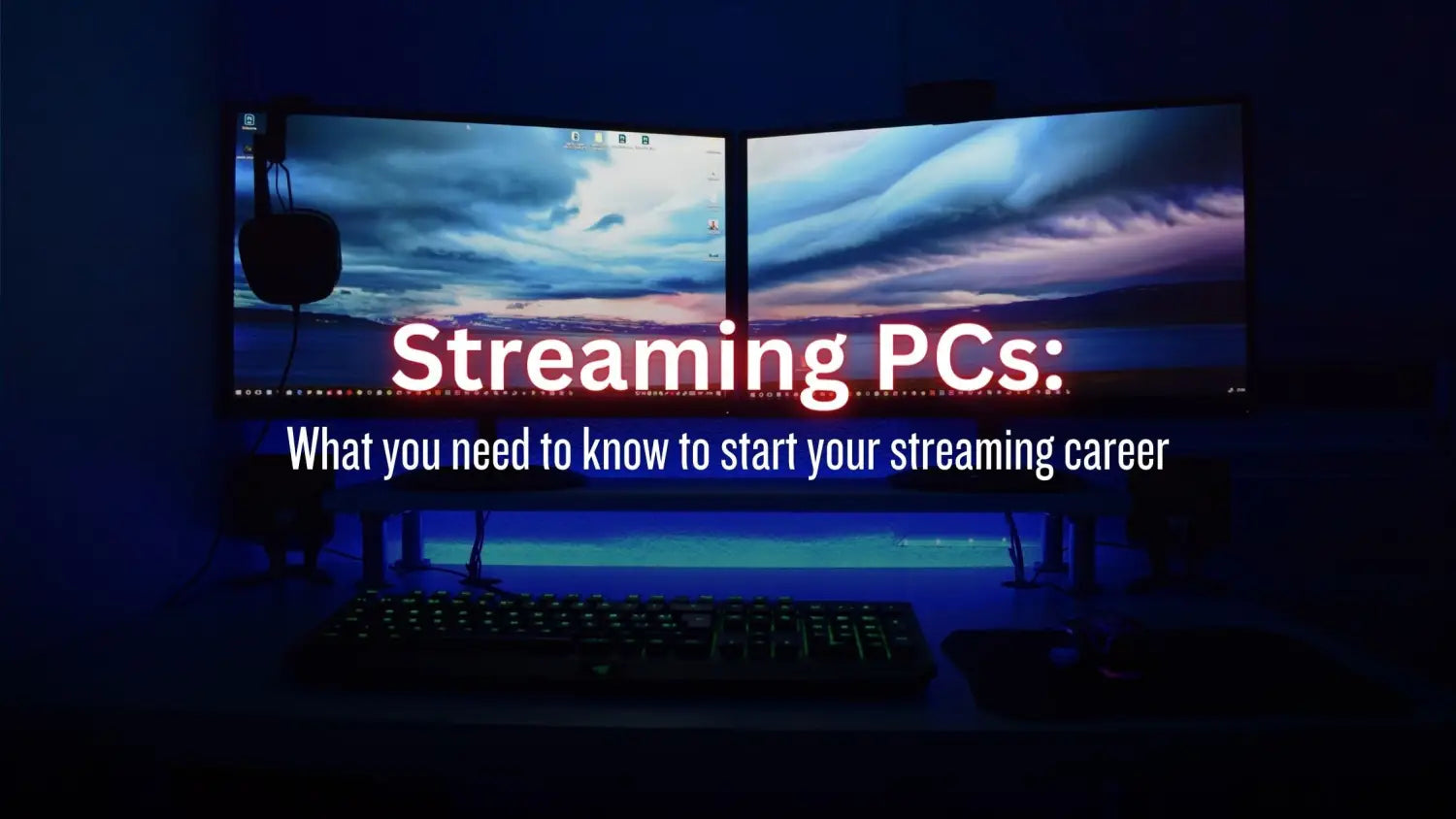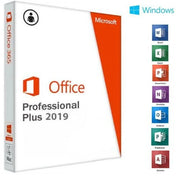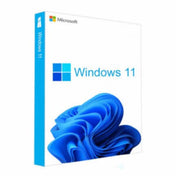Streaming can be an exciting and fulfilling career or hobby.
Congratulations on deciding to become a content creator! People watch streamers for a whole host of wants and needs, and perhaps you could be the next gap in the market people are craving!
But let’s not get ahead of ourselves; let’s take a look at the kind of equipment you’re likely going to need as well, what platforms you might want to consider being hosted on, and even what kind of streamer you want to be.
The absolute essentials
For bare bones streaming, you are going to need:
- A PC or laptop capable of streaming
- A streaming platform to stream onto
- A reliable internet connection
- Something interesting for your viewers to watch
This is the absolute bare minimum, but if you’ve spent any time on a streaming platform such as Twitch, you’ll know just how sophisticated streaming set ups can be! Anything from recent donations popping up to slick speedrun overlays that update in real time on camera, the possibilities are near endless! So, building on our bare bones set up, what else can we add to make you compete with the best?
Equipment and peripherals
A gaming rig

It seems really obvious but... you’re going to need a PC! Investing in a PC capable of meeting the sometimes quite heavy demand of streaming is imperative, and so make sure to do your research! If you’re looking into doing streaming as a full-time career, then a PC capable of long hours being used at heavy capacity is going to be crucial. If streaming sounds good as a hobby, then you might want to consider a more affordable PC. The PCs we offer on our specialised streaming PC page are all capable of streaming and start from as little as £699.99. Consider your needs and what you want to get out of your PC, and if you need assistance, we’re always happy to help! We have a whole host of pre-built systems specifically designed for streaming that can be customised to your needs.
Aesthetics is also important to most modern gamers. PCs are no longer the black monoliths of the past: they are built to bebeautiful.Gorgeous machines dancing with lights, gifs and sometimes even water-cooling systems built with pipes. We have built several over the years, including a stunning, custom painted golden boy we built earlier this year. Streamers often use cameras, and you might want to consider have your rig on display for your audience to see and admire.
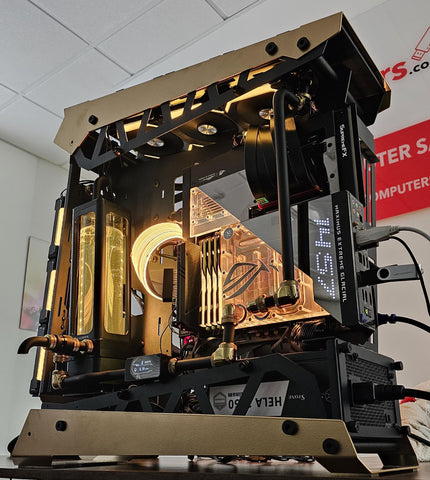
With something this pretty, it just wants to be seen!
Things you will want to consider including for your gaming rig:
- Case
- Processor (or CPU)
- Motherboard
- Memory
- Graphics card
- Storage
We have lots of pre-built streaming PCs on our site, but if none of those fit your needs, let us know! We build bespoke PCs for our customers every day!
Gaming monitors

Ready to stream!
If you want to keep an eye on your chat, having more than one monitor is something to bear in mind. Usually streamers have at least two, but sometimes stretch to three or even four! Whatever your needs, decide in advance and consider your desk space, or look to other streamer set ups for inspiration for how to lay out your workspace.
Gaming Mouse

Gaming mice come in all sorts of colours and sizes, so be sure to pick the right one for you.
So the rig looks fantastic, but what about what you need to interact with it? Having a responsive (and sweet looking!) gaming mouse is a must! Gaming is one of the most popular types of streaming, but even if you’re not using your new PC to game, it’s worth considering getting peripherals that are going to do the best job. Gaming mice are specifically designed to meet the demands of gamers, offering improved precision, responsiveness and customisation options. Some key distinctions are:
DPI (Dots Per Inch) Sensitivity: Gaming mice usually come with adjustable DPI settings, allowing users to change the sensitivity on-the-fly. This is essential for gamers who often need to switch between slow, precise movements for aiming and higher sensitivity for quick camera panning.
Polling Rate:Gaming mice typically have a higher polling rate than regular mice. Polling rate refers to how often the mouse reports its position to the computer. A higher polling rate (measured in Hz) means more frequent updates and smoother, more responsive cursor movement.
Additional Buttons: Gaming mice often feature extra programmable buttons. These buttons can be customized to perform specific in-game actions or macros, giving gamers a competitive advantage.
Build Quality: Gaming mice are generally built to withstand more extensive use and abuse during intense gaming sessions. They often have more durable materials and ergonomic designs to reduce fatigue during long hours of gaming.
Lift-Off Distance: Gaming mice may have adjustable lift-off distance, allowing users to control how much the mouse cursor moves when lifted off the surface. This feature is useful for gamers who use low sensitivity settings and need to lift and reposition the mouse frequently.
RGB Lighting:While not exclusive to gaming mice, RGB lighting is a common feature in gaming peripherals, including gaming mice. These colorful lights can be customized to match your setup or provide visual cues for in-game events.
Software Customization: Gaming mice typically come with dedicated software that allows users to customize button assignments, sensitivity levels, RGB lighting, and other settings. This level of customization enhances the gaming experience.
Weight Tuning: Some gaming mice offer weight tuning systems that allow users to add or remove weights to achieve their desired balance and feel.
We also have a great selection of gaming mice, so find the one that's right for you.
Gaming Keyboard

Choose a keyboard that's comfortable and fits with the rest of your rig.
The differences between a regular keyboard and a gaming keyboard are also significant, with some gaming keyboards offering several features and enhancements specifically designed to improve gaming performance and comfort. Here are the main distinctions:
Mechanical vs. Membrane Key Switches:Gaming keyboards often use mechanical key switches, which offer a more tactile and responsive typing experience compared to the rubber dome switches used in most regular keyboards. Mechanical switches provide better feedback, actuation points, and faster response times, making them favored by gamers.
Anti-Ghosting and N-Key Rollover: Gaming keyboards typically feature anti-ghosting technology and N-key rollover support. This ensures that multiple key presses are accurately registered, even during intense gaming sessions where several keys may be pressed simultaneously.
Customizable RGB Lighting:Like gaming mice, gaming keyboards often come with customizable RGB lighting. Users can personalize the backlighting, assign different colors to specific keys, and create dynamic lighting effects. This feature adds aesthetics and can help create a gaming atmosphere.
Macro Keys and Programmability:Many gaming keyboards include extra programmable macro keys. These keys can be customized to perform complex actions or sequences with a single press, ideal for executing in-game commands or shortcuts.
Dedicated Gaming Modes:Gaming keyboards often have a dedicated gaming mode that disables the Windows key and other specific keys to prevent accidental interruptions during gameplay.
Build Quality and Durability:Gaming keyboards are usually built with higher-quality materials, ensuring they can withstand the demands of frequent, intense gaming. They often come with reinforced USB cables and keycaps rated for extensive use.
Wrist Rest and Ergonomics:Gaming keyboards may have a detachable or built-in wrist rest to improve comfort during extended gaming sessions. Ergonomic designs aim to reduce strain and promote better posture.
Additional Media Controls:Some gaming keyboards feature dedicated media controls (volume, play/pause, etc.) that allow users to adjust multimedia settings without leaving the game.
Software Customization:Like gaming mice, gaming keyboards come with companion software that enables users to customize key assignments, lighting effects, macros, and more.
You can buy the mouse and keyboard separately, but you can also get mouse and keyboard kits that are paired together, which we also sell if you want your mouse and keyboard to match!
Gaming router

Despite sometimes looking like something out of a sci-fi movie, gaming routers can make a difference to your set up!
Is there a difference between a gaming router and a regular router? Yes, there is!
The primary differences between a gaming router and a regular router lie in their hardware capabilities, features, and optimizations designed to cater to the needs of gamers. Gaming routers are specifically tailored to improve network performance, reduce latency, and enhance online gaming experiences. The main distinctions are:
Quality of Service (QoS) Prioritization: Gaming routers often come with advanced QoS features that allow users to prioritize gaming traffic over other internet activities. This means that when you're gaming, the router will allocate more bandwidth and lower latency to your gaming devices, ensuring a smoother gaming experience even when other devices on the network are using the internet simultaneously.
Lower Latency and Reduced Bufferbloat: Gaming routers are optimized to minimize latency (ping) and bufferbloat. Bufferbloat occurs when the router's buffer gets too full, leading to increased latency. Gaming routers use various techniques to mitigate bufferbloat and deliver more responsive connections.
Faster Wi-Fi Speeds: Gaming routers often support the latest Wi-Fi standards like 802.11ac or 802.11ax (Wi-Fi 6), providing faster and more stable wireless connections to gaming devices. This is crucial for online gaming, where a stable and high-speed connection is essential.
Multi-User MIMO (MU-MIMO) Technology:Gaming routers may come with MU-MIMO, which allows the router to communicate with multiple devices simultaneously. This is particularly useful in households with multiple gamers or devices accessing the network at the same time.
Dedicated Gaming LAN Ports: Some gaming routers have dedicated LAN ports labelled for gaming devices. These ports may have QoS prioritization built-in, ensuring the best possible performance for connected gaming consoles or PCs.
Gaming-Focused Firmware and User Interface: Gaming routers often come with specialized firmware and user interfaces designed to simplify network optimization for gaming. These interfaces may include one-click optimizations or pre-configured gaming profiles.
Gaming VPN Support:Some gaming routers offer built-in support for gaming VPN services, which can help reduce lag and improve online gaming performance when connecting to servers in different regions.
Traffic Prioritization for Popular Games: Some gaming routers come with built-in databases that automatically prioritize traffic for popular online games, further enhancing the gaming experience.
If you're in the market for a new router, take a look at our range of specialty gaming routers.
Noise cancelling headphones

Whether you choose just headphones or a headset, we can help!
Unless you’re playing silent games, you’ll want some headphones so external audio doesn’t interfere with your commentary. Noise cancelling headphones are ideal for your set up, so you can focus on your task to hand and not be distracted.
Microphone

And of course, you need a microphone! Streamers who interact with their chat often during their streams remain some of the most popular. People love being a part of the collaborative process and having a good quality microphone will prevent any gravelly or tinny audio and ensure your audience is always hearing exactly what you’re saying.
Webcam

Not necessary but highly recommended! People love to fit a face to who they’re watching! Streamers who use cams generally tend to do better on streaming platforms as a rule of thumb, to see your reaction to your wins and losses, and even to create some spur-of-the-moment custom emotes of you! It’s all a matter of preference if you want to use a webcam, so decide what kind of streamer you’re going to be!
External SSD

Keep your data easily accessible with an external SSD
You’re going to want your games close to hand, but you also don’t want them gumming up space if you don’t play them that often. Therefore, investing in an external SSD drive so they’re always nearby is a practice many streamers adopt. When interacting with their community. Streamers love to get their watchers’ input, and sometimes that means games are voted to play, and you’re going to want to be ready for it at any time! Keeping software to hand is good practice to avoid disruptions, especially when live and in front of your audience!
Software
Streaming software

The most popular software for streaming are, thankfully, open source and completely free to use! OBS (Open Broadcaster Software) and Streamlabs are used by many streamers across a variety of platforms and are easy to set up and start streaming right away
A streaming platform account

So now we have software that is capable of streaming, we need somewhere to host us! The most common one that comes to mind is Twitch, but others such as Youtube and Facebook also offer streaming services to their users. You will need to sign up to one of these platforms in order to stream to an audience.
It is important to abide to your platform of choice’s terms and services, as breaking their rules can lead to temporary suspension or even a permanent ban. Your content is your responsibility, so you need to be aware of where you’re streaming and also what you’re streaming. Some streams may be restricted because of language used or the game played. Fortunately, a lot of games have streamer friendly modes that do not use copyrighted music – using copyrighted music can result in getting your stream muted, so it’s wise to be aware of what you can and can’t stream.
Streaming overlay

Overlays can really add a unique personality to your stream, letting your watchers know without asking what you’re currently playing, or if you’re running any campaigns or giveaways without disruption. Overlays can be obtained through websites, or they can be commissioned if you want something a bit more unique.
Set up
Room lighting and backdrops/greenscreen

Again, this can really help create a sense of personality for your stream, so your watchers know what to expect. People opting for comfy streams may want calm mood lights as they play. For a different mood and also for a bit of extra discretion, streamers often use greenscreen behind them in order to project any image they want behind them. These backdrops can vary from a simple colour overlay to an animated fiesta behind them! Find out what mood works for your streaming style and games you play.
...And finally, you!
Personality

People tune into streamers for the main reason of entertainment, but it goes beyond just that. People find and remain loyal to streamers mainly for the streamer themselves. Whether that’s their personality, the games they play, their individual skill at a game, or for personal ad libs and quips which keep people coming back for more. With all this in mind, you need to ask yourself what kind of audience you want to build, and how your skills or interests can reflect that. If you have a particular passion or skill for a specific game, it is very possible to carve out a nice niche of dedicated fans that will come back again and again for your knowledge and your expertise. Or you may choose to cast your net a little wider and people may enjoy your reactions to games they personally enjoy.
Streaming is intense work that requires quick reactions and quicker thinking: it’s like being on stage for up to eight hours and constantly providing entertainment in that time. People think it might look easy, but it can be very taxing to remain as excitable and engaged at the end of stream as you were at the beginning. Think about what kind of personality you want your streamer form to take, you might be surprised by the results. People absolutely love authenticity!
Is that everything? Maybe! We hope you’ve learned something if you are considering taking up streaming either as a hobby or a full time career. We can help you get the set-up of your dreams so you can start streaming! If you're looking for a personalised quote to build something to start your streaming career, get in touch with one of our experts today.