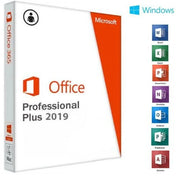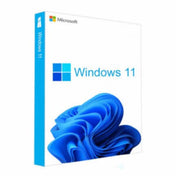Ever wondered what that noise is coming from inside your computer? It may sound like a whining or a humming sound. Don’t worry, this is a perfectly normal noise and in this blog we’ll go through why your computer makes this noise and whether you should be worried about it.
So, what is the noise? It’s called coil whine, which is a bit of a misnomer: the “whine” can often sound like a small object rattling around inside your machine. Coil whine is actually the flow of current going through the components and consequently causing vibrations. The usual offender is the graphics card and when you can hear it, it’s usually because they’re under a lot of load. You will most likely hear the noise when you’re pushing your PC to the max, as it needs more power and ergo, more airflow is needed to keep the components cool. The noise might not come from the GPU, but it could also be your power supply, as your power supply is where all of the power that makes your PC run comes from.
So let’s talk more about coil whine.

Coil whine can affect anything from custom built PCs to laptops.
What is coil whine?
The vibrations cannot be seen by the naked eye but can certainly be heard. Similar to hitting a tuning fork, the movement of the electricity causes vibrations, which in turn causes sound waves to be emitted. If you want a full breakdown of the science behind how electricity currents can cause noise, there is a good explanation of it here
Should I be concerned?
There is nothing that is a big call for concern with this issue there is no damage to your components, it is just the sound of power going through them. The hardware itself is more than likely okay if all you can hear is nothing more than a hum. If it starts to sound a bit like a jet engine, then there might be something more serious the matter, such as a cable catching on a fan as it spins. An example of usual coil whine can be found in the video below:
How to reduce coil noise
There are a few ways to reduce the noise from your PC.
Lower the amount of power going through
There is a setting in Windows that enables you to limit the amount of power your system is using. For the more tech-savvy of us, you can go into your BIOS settings and then change your power plan that you PC is currently on: changing the power settings to eco can help with excessive coil whine noise.
Disable Overclocking
By taking of overclocking off your GPU so it is not needing as much power to run and you’re not pushing your card as hard for those extra graphics. Overclocking is a process designed to put your components through their paces, and so naturally they are forced to work harder and require more power. If you are running a 60Hz monitor, then we recommend running programs at 60fps max to reduce the noise. Similarly for 140Hz, running programs at 120fps max will prevent pushing the card to full throttle.
Undervolt/Unclocking the GPU
Another way to reduce coil whine is to reduce the power consumed by the GPU, which in turn will reduce the noise generated. Depending on the card in your system, you may have to find software that will work for your card. Here is a handy guide to the best software for different GPUs
Check your power supply
If you’ve checked all your settings and you’re still experiencing loud coil whine, it might be time to check your power supply. Some older models of PSU (Power Supply Units) are notorious for making an awful noise with under pressure, so it’s imperative to ensure that your power supply has more watts than what your system is using. You may notice it gets louder just before the fan kicks in, as the fan is there to keep the power supply cool, and heat is the largest by-product of power going through the components.
Hopefully, this will answer any questions you previously had about coil whine, but even if it didn't we can help if you are currently experiencing excessive coil whine with your technology.